
Lawyers are inherently busy. Filing deadlines, letters to clients, depositions, meetings, phone calls... I know that I was always looking for that magic bullet that would solve my time management woes. Unfortunately, it doesn’t exist—with only so many hours in a day and only so many days in year, it’s not really possible to manage or take control of time, it’s only possible to manage what you’re doing with the limited time you have. And that is why developing certain habits, including the assistance of tools, can help you best manage the limited amount of time you do have each work day.
Importance vs. Urgency
All tasks and projects that come across an attorney’s desk, or anyone’s desk really, can be sorted into two broad categories: Importance and Urgency. As Dwight Eisenhower once said: “What is important is seldom urgent and what is urgent is seldom important.” This is true whether you’re running a nation or running a law firm, and it’s critical that you understand the difference between tasks that are urgent (and unimportant) and tasks that are important (and not at all urgent).
 Urgent Tasks = tasks that require immediate attention. They are presented as something that needs to get done right away—the need to return an email, answer the phone, or attend a meeting/court hearing/deposition.
Urgent Tasks = tasks that require immediate attention. They are presented as something that needs to get done right away—the need to return an email, answer the phone, or attend a meeting/court hearing/deposition.
Important Tasks = tasks that aren’t necessarily time sensitive but that help you reach your long-term goals. These tasks could include cultivating relationships with clients, writing legal articles for publication, developing a CLE accredited event or speaking at one, and networking. Adequately analyzing your case file, regularly communicating with your client, and developing a detailed discovery plan are also important tasks but are not necessarily urgent throughout the entirety of the claim.
That said, sometimes important tasks are urgent, such as a deadline on a case, but more often than not, the most important tasks aren’t urgent. This is why many of us, especially solo practitioners, put off doing their important but least urgent tasks.
As you’re managing your tasks, consider sorting them into four categories so you can visually see what is a priority:
- Important and urgent
- Important but not urgent
- Urgent but not important
- Not urgent and not important
If you’ve read any Dale Carnegie books then you have probably seen this breakdown before. Back when I was still practicing law, my boss made all of the associates read Dale Carnegie and discuss it at a breakfast book club. While I can’t say I have always followed these rules, I can say that when I do follow them, I am more organized, efficient, and less stressed.
The rules are simple:
Anything that is not urgent and not important should be immediately deleted or at least removed from your workday. This might include timewasters or “fun” activities that have nothing to do with work. (If you have trouble doing this, there are a multitude of apps that can help. DistractOff and Escape are two that some of our CaseFleet team uses.)
 Anything that is important and urgent should be made a top priority and done first. For example, deadlines associated with open cases are both important and usually urgent.
Anything that is important and urgent should be made a top priority and done first. For example, deadlines associated with open cases are both important and usually urgent.
Any tasks that are important but not urgent should come next. For example, if you know that you have a goal of increasing your business, which you need to become a partner, then any activity (i.e. cultivating new business relationships and networking) that will help you reach that goal might be categorized as important.
Urgent but not important activities are the last priority for your attention. Better yet, you might even consider delegating urgent but not important tasks to other staff members. You can utilize visual timelines to help you see which activities are planned for your schedule.
Mastering Your Calendar
When sorting your tasks into their proper importance versus urgency category, you will find that even within the same project, different tasks may take on different levels of urgency and importance. You might also find that you have time conflicts where you are forced to decide between tasks that seem on the surface to be equally important or urgent.
That’s where tools such as CaseFleet’s Legal Calendar can help you take control of your time at work by anticipating scheduling conflicts, tracking important deadlines, and comparing cases side-by-side. The legal calendar allows you to get a visual overview of your schedule well into future so that you can plan ahead and ensure that you have enough time to allocate to each case.
- Schedule all aspects of a case. You can schedule well in advance all aspects of a case. For example, you can create an event in your CaseFleet legal calendar for the discovery period of a case, including both a beginning and end date.
- Label your events. CaseFleet’s legal calendar allows you to create customized categories for each event you schedule. This means you could have categories such as “discovery” and “depositions,” and then you have events within categories such as “employer’s deposition”. You could even have a tasks category that shows what tasks have been assigned to someone else on your team.
- Case assignment. Each event can also be assigned to a specific case so that you can see at a glance how certain cases are scheduled on your calendar. This is particularly useful when you pull up multiple cases side-by-side. The calendar’s legal case outline and visual graph shows shows you ahead of time when you will hit a busy period, or you can use it to drill down.
- Memos. CaseFleet’s memo section allows you to make notes about what is happening with a specific task or event. For example, if you want to make a note that another attorney in your office has offered to help with this part of the case, the memo section is a good place to drop that note.
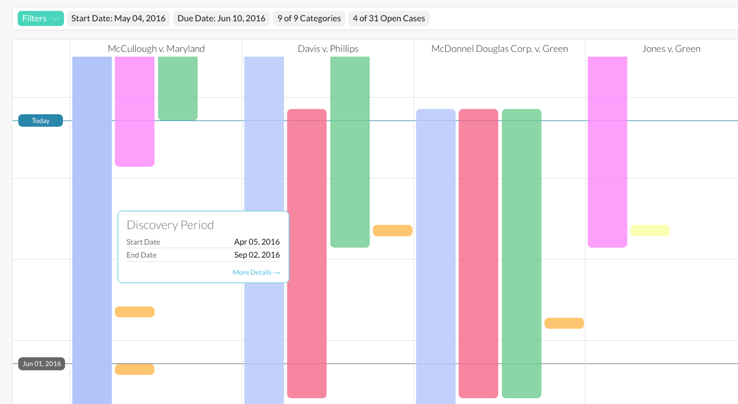
As noted above, the legal calendar is especially important for attorneys who want to manage their busy schedule because it allows you to schedule things over a long span of time and to see where conflicts may arise. If you notice that in three months you will be nearing the end of a discovery period for six different cases, knowing this in advance allows you to plan how you will manage scheduling conflicts. This is not only good for your personal stress level but it’s good for your bottom-line too.
Set Boundaries
One of the most important parts of time management is the ability to set boundaries and stay focused. At one point early in my career, I actually saw a therapist to help me devise ways to create boundaries between my work life and personal life. Procrastination often goes hand-in-hand with difficulty maintaining boundaries, even for the most dedicated and talented lawyers. Here are a few tips to help you create boundaries and hopefully procrastinate less:
 Limit your work day. One of the biggest causes of procrastination is that the procrastinator never stops working. If you allow your work day to span a 16- or 18-hour period then you may think it doesn’t matter if you take an hour mid-day to read the news and your favorite gossip blog instead of doing your work, but you will still get burnt out and probably before your work done. While it seems counterintuitive, the most productive attorneys always set a firm boundary for when they are done working for the day.
Limit your work day. One of the biggest causes of procrastination is that the procrastinator never stops working. If you allow your work day to span a 16- or 18-hour period then you may think it doesn’t matter if you take an hour mid-day to read the news and your favorite gossip blog instead of doing your work, but you will still get burnt out and probably before your work done. While it seems counterintuitive, the most productive attorneys always set a firm boundary for when they are done working for the day.- Do the difficult things first. No matter how much you love your job, the most difficult things are always the ones you put off. You’ll get more done when you tackle the most difficult things first. In my own experience, I have found that these are often the important but not urgent activities.
- Take care of your health. You can’t master your busy day when you’re fueled by unhealthy food and an inactive lifestyle. Make sure you’re taking care of your health if you want to increase your productivity.
Your ability to manage how you spend your time will be a core factor in your success as an attorney.
Share your time management tips and task management tips for attorneys in the comments below or on Twitter @CaseFleet.
 Limit your work day. One of the biggest causes of procrastination is that the procrastinator never stops working. If you allow your work day to span a 16- or 18-hour period then you may think it doesn’t matter if you take an hour mid-day to read the news and your favorite gossip blog instead of doing your work, but you will still get burnt out and probably before your work done. While it seems counterintuitive, the most productive attorneys always set a firm boundary for when they are done working for the day.
Limit your work day. One of the biggest causes of procrastination is that the procrastinator never stops working. If you allow your work day to span a 16- or 18-hour period then you may think it doesn’t matter if you take an hour mid-day to read the news and your favorite gossip blog instead of doing your work, but you will still get burnt out and probably before your work done. While it seems counterintuitive, the most productive attorneys always set a firm boundary for when they are done working for the day.