In parts one and two of this series on e-discovery review software, we’ve covered the limitations of consumer-grade software for document review and the top software features you should be aware of when evaluating an e-discovery solution for your law firm. Today, in this final installment, we'll be comparing the pros and cons of the two main varieties of e-discovery software: desktop versus cloud-based.
Desktop E-Discovery Software

Desktop programs such as Intella, iPro Eclipse SE, Digital War Room, and Concordance provide the ability to review document productions on your own computer. These programs tend to require a Windows operating system, and you will generally want to install them on a powerful computer with as much RAM as possible and a fast processor. Parsing, character recognition, indexing, and search all demand extensive computing and memory resources, and the upper limit of what you can handle with desktop software will be defined by your computer’s power.
The benefits of desktop software are predictable pricing and the ability to start projects quickly. Once you’ve purchased the software, there generally are no additional per-gigabyte charges (though several offerings cap your project size at a certain level), and you can create as many projects as you like.
The speed advantage is due to the fact that you don’t have to upload any documents to build your search index. Even with a fast internet connection, uploading multiple gigabytes of data can take hours, or even days, but desktop software bypasses this step. You’ll almost always be able to start searching and reviewing more quickly with a desktop tool than a cloud-based product.
 The downsides of desktop software are lack of collaboration, an inability to scale for larger projects, the risk of infecting your computer with a virus, and the risk of losing the data if your computer crashes.
The downsides of desktop software are lack of collaboration, an inability to scale for larger projects, the risk of infecting your computer with a virus, and the risk of losing the data if your computer crashes.
The collaboration problem can be the most serious and will probably be the first issue you notice. With desktop software, your activity is generally stored on your computer only. The only way that another user could see the documents you are seeing and assist you with review would be to have that person sit at your computer.
Next, desktop computers are more like family sedans than Mac trucks: they are not built to parse and search enormous, industrial-sized data sets. They will, at a certain point, hit their capacity and grind to a halt. If you have a sufficiently large project, you may need a cloud platform, or at least a vendor with more powerful machines.
Desktop software also exposes you to the risk of infecting your computer with a virus. When you receive a native production, the files are in the exact same form they were in when they were produced – so if a file contained malware on a custodian’s computer, it will have that same malware when you receive it. If one of the custodians downloaded a suspicious file, that file could be in your production, and loading it onto your computer would expose you and your firm to risk. Your law firm’s security system and antivirus software will probably detect and neutralize the threat, but not always. This risk is mitigated with a cloud product, but as we’ll see, cloud products have their own set of pros and cons.
Cloud E-Discovery Software
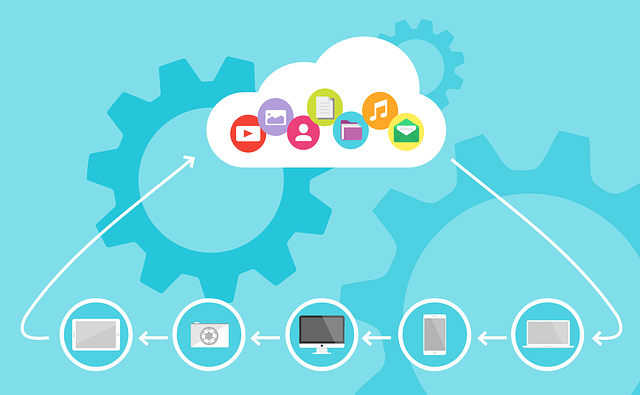
Cloud-based e-discovery software is defined by the fact that you access it through your web browser, generally pay a per-gigabyte-per-month fee, and the data itself resides on servers owned or rented by the software provider.
There are dozens of cloud e-discovery vendors, and one of the principle frustrations attorneys experience in finding cloud-based solutions is some vendors’ marked unwillingness to provide transparent pricing. Instead of listing pricing on their website, many vendors make force you to schedule a demo with a trained salesperson before broaching the topic of pricing.
Cloud e-discovery products tend to mitigate most of the risks and solve many problems presented by desktop applications. First, cloud-based software is inherently collaborative: you can invite other users on your team to view the same data you are viewing, and you can use a divide-and-conquer strategy to handle a large document review project.
Cloud computing products also have powerful and scalable computing resources at their disposal, especially if they are built on platforms like Amazon Web Services or Microsoft Azure. Further, unless you directly download native files from the application and open them on your computer, the risk of infection with a virus is minimal.
 Finally, some of the most interesting features, such as data visualization, machine learning, and audio transcription tend to be more widely available on cloud platforms than on desktop applications.
Finally, some of the most interesting features, such as data visualization, machine learning, and audio transcription tend to be more widely available on cloud platforms than on desktop applications.
The primary downside of the cloud for e-discovery and legal case management is cost. Some companies have minimum charges of several hundred dollars per month, and costs rise in direct proportion to the quantity of data added. For a case of 100 gigabytes, current market pricing will be $2,000 to $4,000 per month. If you have a terabyte of data, that figure will be $20,000 to $40,000 per month, which is an absolutely insane figure for most employment cases. As such, cost is the primary reason to be wary of cloud-based e-discovery software.
Conclusion
Even though there are pros and cons to any professional e-discovery solution, handling e-discovery without specialized software is increasing difficult and risky, and I advise against it. Choosing the right platform is not without risk, and a bad choice can lead to runaway costs. The best way to obtain the a good solution for your case or your firm is to be as educated as possible about the technology, to negotiate pricing, and to compare multiple options. Fortunately, a good e-discovery tool will pay for itself by making document review more efficient and helping you to locate “smoking gun” evidence in more of your cases.
If you enjoyed this post, enter your email to subscribe to our blog in the form below.