There’s a good chance you’ve heard of Slack already. The company has grown at an incredible pace, achieving a valuation of approximately $4 billion in the three years since it was founded. It currently has 2.7 million users active on the platform on a daily basis. Essentially, Slack provides chat software for business. The company's tagline is "Be Less Busy." Is it a good choice for litigators? Let's see!
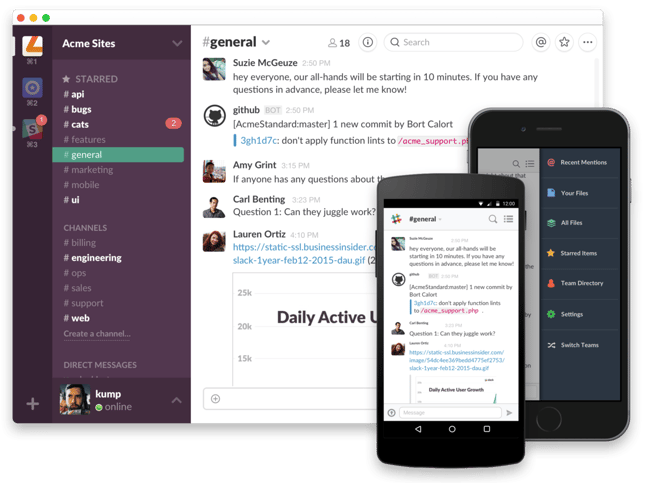
First, let's look at the benefits that Slack advertizes. According to Slack, user's can expect:
- a 48.6% reduction in office email;
- a 25.1% reduction in meetings;
- a 32% increase in your team's productivity;
- improvement in your team's culture; and
- greater transparency
(Source) Slack also promotes that it is fun to use and encourages a level of playfulness that is not at all inconsistent with hard work and professionalism. This is a good thing, as research shows that incorporating play at work makes us healthier, happier, and more productive. (As an example, you can create custom Emojis - such as a face palm with Captain Picard: ![]() )
)
What Is It?
Slack is a beautifully-designed, real-time chat application for teams. When you sign up for Slack, the first thing you do is create "channels." Each channel has a name, such as “#marketing” or, in this case, “#jones_v_green,” and becomes the home for team communications related to the channel's purpose. Team members post messages, share files, and receive updates in each channel. Moreover, channels are searchable, so they serve as a database of past activities and interactions for each channel and for your organization as a whole. Users can also create private channels for sensitive or confidential subjects and can send direct messages (DMs) to other users. DMs don't show up in either public or private channels.
Slack for Litigators
As a litigator, Slack can serve as a nice complement to your existing litigation software. Typically, you'll create a channel for each active case in which you were coordinating with a team of staff or other lawyers. It's not unreasonable to have a large number of channels because it's both fast and easy to pull up a channel at any time by hitting Command(Mac)/Control(Windows)+K and typing a few letters of the channel's name. With Slack, you'll easily be able to check in with the rest of your team, post updates, and coordinate tasks around each case. You may decide to invite your client, or you may not, depending on the nature of your relationship. In fact, Slack makes it easy to invite someone outside your team to a particular channel without providing that person access to everything else you have in Slack. You could invite a client if you wanted your client to see day-to-day work on the case, but I expect that most attorneys would prefer to keep their discussions with staff and other lawyers regarding day-to-day activities on a case internal.
Slack also provides a number of unique features and integrations that make it particularly useful for litigation attorneys.
Reminders
One such feature is Slack's reminders function. You can create a reminder in Slack at any time by typing a command in the following form:
/remind [somone or some #channel] [description of reminder] [description of time]
For example, typing '/remind #smith_v_jones to check in with client every Tuesday at 11:30am' will create a recurring reminder in the #smith_v_jones channel to check in with the client. You could also assign the reminder to a particular person on your team.
Integrations
As far as integrations go, Slack works with nearly everything. Do you use Trello or Asana for project and task management? Slack integrates with both. These integrations are helpful primarily to provide notifications in Slack of activity that occurs in other apps. As such, team members can stay up-to-speed on each other's activities without having to log in to several different applications.
Apps
Some Slack integrations and apps are extremely simple but nonetheless useful in the context of litigation. For example, if you have a marathon brief or trial to prepare for, it's a good idea to schedule short breaks to keep yourself fresh over the long haul. The best method for this is the so-called Pomodoro technique, where you take a 5-minute break for every 25 minutes distraction-free, intense work. You can schedule these cycles within Slack with an app called Pomodoro Tracker simply by typing '/startwork' (you'll get a message when it's time for a break).
Another handy app for Slack that's useful for litigators is called /done. It's purpose is to reduce micromanagement and increase team motivation by allowing you to broadcast a message to other users whenever you've completed a task. No need to check in; you'll know whenever something is completed. The app posts to a channel that you select in advance, such as your #general channel, and they look like this:
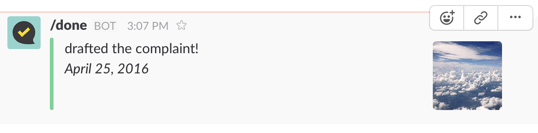
Similarly, in the channel where you posted the /done message, the app gives you a virtual high five.
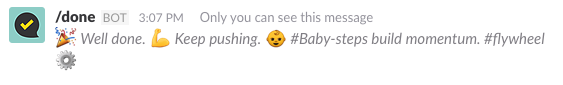
Search
Aside from real time communication and collaboration, the power of Slack is having access to all of your past messages and activities. If you message and share in specific channels, you and your team will build up organizational memory in Slack. But memory is only useful if it can be recalled, and this is why Slack's search functionality is so valuable. As with most things in Slack, the search function is pretty useful even if you're new to the app. With a simple search, you almost always find what you need.
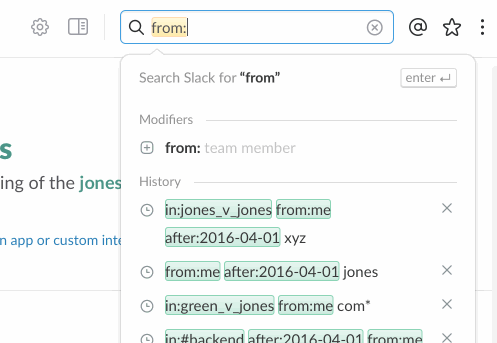
If you've got a large quantity of past messages, however, really knowing how to use search function is extremely useful. The trick to searching well is using operators, such as
- in: to search in a particular channel,
- after: to search for posts after a date,
- before: for posts before a date, and
- from: to search for message from a particular user.
You can even use fancy search tools like stemming so that a query with "pot*" will match posts with either potpourri and potato.
Conclusion
Once you've spent a few weeks on Slack, you'll probably wonder how you ever got anything done without it. Emails between team members will drop off dramatically, and your team's ability to coordinate will improve. You'll also have fun exploring Slack's amazing quantity of integrations and apps, as well as its playful side. Who says litigators can't share memes from time to time?
Are you using Slack in your litigation practice? Let us know in the comments!